How to Upgrade from FreePBX 15 to FreePBX 16
-
Always do this upgrade via the command line over SSH. This prevents HTTP/PHP timeouts from affecting you. You can use the console if you want, but SSH is normal.
- Login with your non-root user. Because you never allow root to log in over ssh right?
- Update the system
sudo yum upgrade -y- Upgrade the current modules.
sudo fwconsole ma upgradeall- Fix permissions, as module upgrades can leave some files owned by
root.
sudo fwconsole chown- Reload the system to rewrite the config files.
sudo fwconsole reload- Reboot, to make sure everything in in a pristine state, or at least should be.
sudo reboot- Log back in and then switch to root. If you run the versionupgrade with sudo instead of as root, it fails to properly do everything, even though it says the upgrade succeeds.
sudo su -- Download the versionupgrade module
fwconsole ma downloadinstall versionupgrade- Fix permissions again as it messes up file permissions in
/var/www/htmlafter you install it.
fwconsole chown- Reload
fwconsole reload- Run the version upgrade check
fwconsole versionupgrade --check- If you have an error about a deprecated module remove them and them reload.
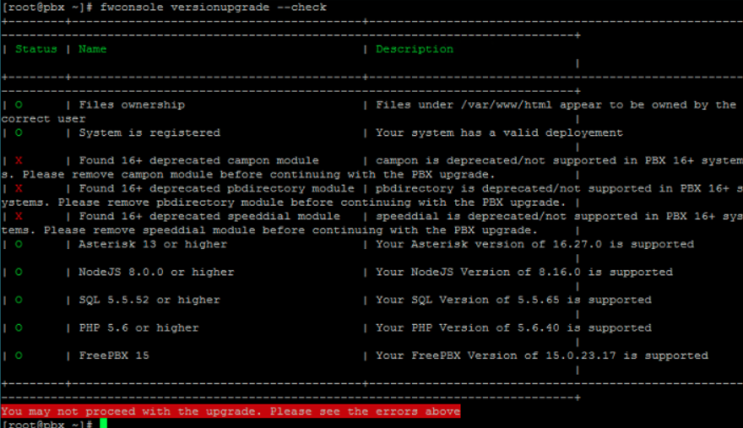
fwconsole ma delete campon fwconsle reload- Then run the version check again.
- It should be clean, so upgrade.
fwconsole versionupgrade --upgrade- Log back into the web interface
- Make sure everything looks normal
- Make a couple test calls, in, out, internal, etc.
- Once everything looks good, hop back to your SSH session and reboot. Sure everything is runing now, but how do you know it will reboot correctly if you don't try it now?
reboot- Assuming everything come sup normally, you are done.
- The most common thing I find here is that I sometimes need to run
fwconsole restartbefore the GUI shows a connection to Asterisk, even though everything is running.