Creating a SSH key for the Asterisk user in FreePBX
-
When we setup FreePBX, clients will often elect not to purchase the Endpoint Manager (EPM) commercial module.
They do this because once the physical phones are setup, they almost never make changes often that require learning how to use and maintain the endpoints via EPM.
EPM is a solid product for a very reasonable cost. But like all things, the cost must be weighed against the benefit.
For customers that do not use EPM, we setup a private
gitrepository to easily maintain things. To automate that, the PBX needs to use key based SSH.Everything FreePBX does is owned by the user
asteriskso you need to create a keypair under that user.-
Log in to your PBX console via
sshas yourself.
ssh pbx.domain.comorssh [email protected] -
Switch to the
asteriskuser.
sudo su asterisk -
Create the
sshkeypair using modern strong methods.
ssh-keygen -o -t ed25519 -C "FreePBX Asterisk User" -
It will ask what directory, to store the key, press enter.
The default is what you want:/home/asterisk/.ssh -
It will ask for a passphrase, do not enter anything. This is for automation, there will be no user to enter the passphrase every time the key is used.
-
It will ask to confirm the passphrase, press enter again.
-
It will then display the key fingerprint and ascii art.
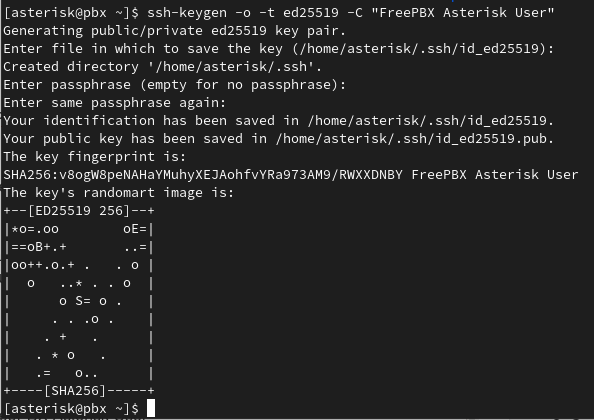
-